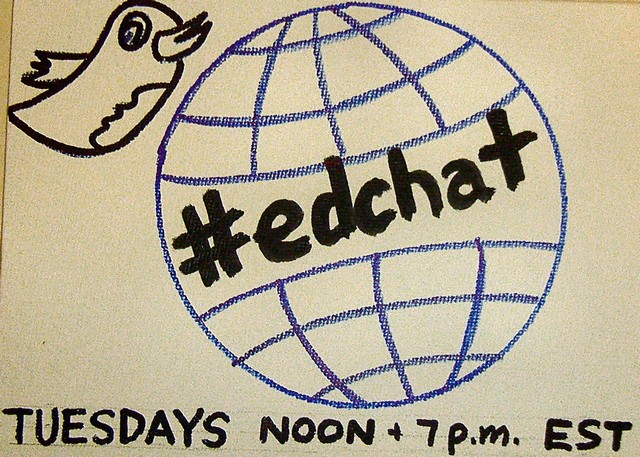I have been working with kids since I was 14 years old, and I absolutely love it. Not being the most creative person, it can be hard for me to come up with new and different ideas for things to do, with regard to both the children and parents that I am interacting with. I often turn to online posts and blogs to help me with this problem, and this one caught my eye because it tells us how to involve parents in a classroom easily. Since I am looking to teach third graders, I know ahead of time that parents are going to want to be even more involved than older students' parents would because of my class' age.
The first app is called "WDWDT: What Did We Do Today?" and is great because it can be updated throughout the day during lunch and recess times. When I babysit after school, I ask the kids "What did you do at school today? Anything fun?" and the only thing that they can remember is something that was either extremely out of the ordinary or something that happened within the last hour and a half that they were in school. As a parent, I know that I would be frustrated with this answer each day because I would want to know what my child is learning in order for me to be able to do things at home that are alike. With this app, a teacher can update parents at all times of what their students are doing during their school days.
The second app is called "Educreations" and is an interactive whiteboard. If there are lessons that the students are having trouble grasping, teachers can put the lesson on this app and include their voice, color, and writing. Parents will then be able to help their students at home so that the kids can have a different perspective on the lesson. This is also important with other lessons being taught because many parents do not know a good way to go about helping their kids grasp the concept. There have been multiple occasions where kids I am watching need help with their homework, and I show them how to do it, but "That's not how my teacher does it." Not being in the classroom with them, I do not know how to show them the right way to solve the problem. This app would eliminate this issue.
The third app is called "Aurasma" and allows a teacher to create augmented reality. Teachers are able to write on a homework paper or letter home to open this app, and holding their phone over the paper will automatically open a video that the teacher has posted. This is important when there is more explanation needed with homework or trips.
The fourth app is called "Animoto" and is a video app. With this, teachers are able to create videos out of pictures that were taken, as well as add sound to it. Between art projects and field trips there are plenty of pictures taken in the classroom. This allows parents to stay connected and see what their children are doing throughout the day. This is especially important on days that the kids go on trips and the parents are unable to come along.
The fifth app, and my favorite one, is called "Remind101". This app is used to text message parents of the students to remind them of different events and tasks during the week. Sometimes, kids just do not bring papers home that they are given from teachers. Somehow, it gets lost in the mix when going from school to home. With this app, teachers are able to text parents reminding them to pack a lunch for a field trip, sign a permission slip for an event, finish the class project by Friday, study spelling words, etc. It is perfect for a quick and easy way to keep in touch with parents through their phones, which are usually checked on an hourly basis.
http://www.scholastic.com/teachers/top-teaching/2013/09/5-apps-creatively-connect-parents